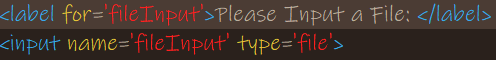Input tag
The html input tag creates a section where the user inputs information.
You can input many diffrent types of data.
Here is a example of a input:
Make your code look like this:
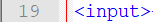
You can make the user only input a kind of data, like numbers, or file, or even colors!
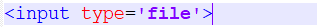
To do this, add a attributte called "type". There are diffrent types. Here is a list of them:
- text (default)
- number
- file
- color
- button
- checkbox
- radio (like checkbox, but you can only choose one)
- date
- time
- image
- password
- url
- submit
And there are many more!